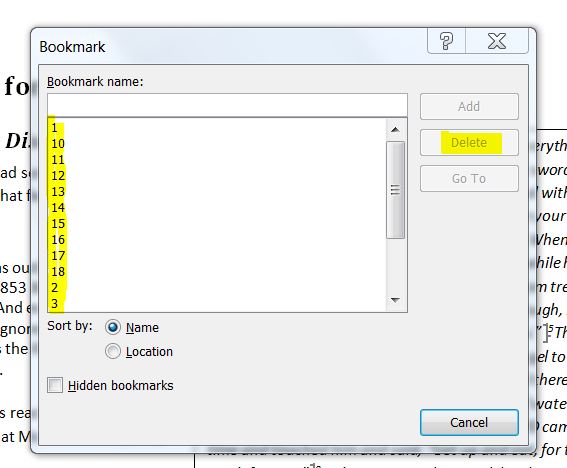August 24th, 2011 by steve
I love the new WordPress themes, but I can’t believe they don’t put the sidebar on single pages and posts. Nor can I find a way to do this.
But this site did:
http://tricksmommy.com/2011/07/08/add-sidebar-in-single-post-pages-of-twenty-eleven-wordpress-theme/
Thanks, TricksMommy!
Posted in WordPress | Comments Off on SOLVED: How to Make the Sidebar Appear on a Single Post in Twenty-eleven
August 3rd, 2011 by steve
I was having a problem with Microsoft Word 2010 freezing when it was printing. I googled all over the place, but the reasons that this happens are innumerable.
Finally I came upon a comment that one user mentioned saying it wasn’t the printing that was freezing Word for him. It was the document itself. He had received the document from peers who placed bookmarks in it. When Word 2010 prepared the document for printing, it froze indefinitely processing the bookmarks.
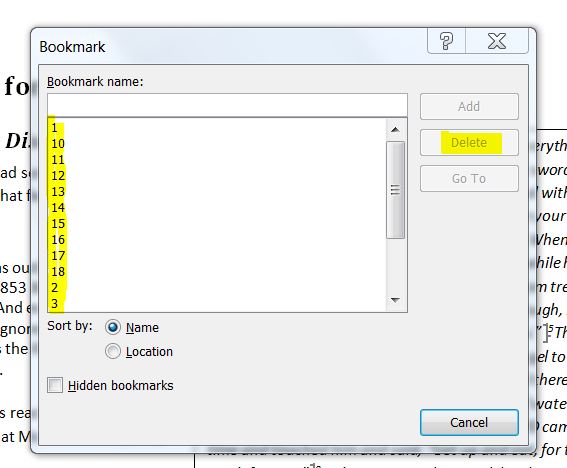
Sure enough, selecting the Insert Tab and Bookmarks revealed loads of bookmarks (highlighted above in yellow), evidently placed there by Quickverse 2011.
I manually removed all of them — about 20 or so — and the document printed without any problem.
Tags: bookmarks, printing
Posted in MS Word | Comments Off on SOLVED: Word 2010 Freezes when Printing…
June 27th, 2011 by steve
So — this guy brings me his lappy because it won’t get online.
I see that McAfee is unactivated. Only one option is available — ACTIVATE. But you can’t because it’s not online.
Since I suspect McAfee has blocked internet access, I look everywhere for a place to change it. But it can’t be found. It’s all greyed.
So I uninstall McAfee and the lappy gets online right away.
Bye-bye McAfee, hello MS Security Essentials.
Tags: connectivity, McAfee, networking
Posted in networking | Comments Off on SOLVED: Connects to Network, but not to Internet