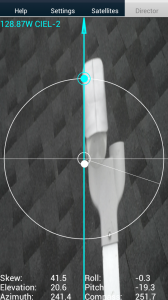July 14th, 2012 by steve
The good Amish men who reshingled my roof weren’t too sure about what to do with my DishNetwork dishes, so they just fastened them down pointed in the general direction.
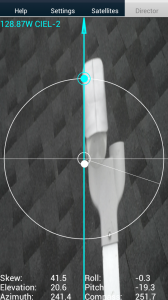
As you might guess, they ALMOST got it right.
It occurred to me that there might be an app for the Droid that would help me aim my dish. Sure enough, there are several. The one I installed is called Satellite Director by Zekitez.
The instructions are right in the app and it lets you look at the dish (through the camera) while you’re aligning your phone.
You’ll note that the alignment is just a little off in the screencapture here. The reason is because when I lined it up perfectly, I had partial signal loss. I attribute this to my phone being a bit off.
The hardest part was finding which satellites my dish wanted to see. Turns out that I needed to adjust my second dish (the one DishNetwork installed when they upgraded me to HD) to the 128.87W CIEL-2 satellite.
I think, but I am not sure, that the other dish needed to point to the 118.85W ECHOSTAR 7 | 14. Since it was working, I didn’t play with it.
Satellite Director did a great job for me. And so did the Droid!
Tags: android, dishnetwork, satellite
Posted in droid, General Tech | Comments Off on Repointing my DishNetwork Dishes…
July 3rd, 2012 by steve
I just googled something like this “How do I change my initials in comments added to a MS Word document?”
The first answer was from Microsoft. It was a page that said something like this:
“You can add comments in MS Word documents. Try Microsoft Office Now?”
Then it asked:
“Is this what you were looking for?”
I clicked NO.
It asked me for comments and then said something like:
“By clicking SUBMIT you agree with Microsoft Terms of Service.”
I typed:
“I was looking for an answer to a question, not an advertisement. By reading this, you agree to my terms of service.”
 :-)  :-)  :-)  :-)  :-)  :-)  🙂
Tags: humor
Posted in General Tech | Comments Off on A Little Harassment from and for Microsoft…
June 16th, 2012 by steve
How can you get podcasts on your iPod without a computer?
This is possible, and it’s not hard at all.
- Open iTunes on your iPod.
- Select Podcasts.
- Search for the podcast you wish to follow, e.g. “shieldsgroup” or “curwensville alliance” (minus the “” marks).
- When the search results come up, select the feed you wish to receive.
- Choose the episode you want, perhaps the most recent, by either pressing the down-arrow on the right (to download it for later) or the episode name (to stream it right now).
Now that wasn’t so hard, was it?
Tags: iPod, iTunes, mobile, podcasts
Posted in apple | Comments Off on SOLVED: How to Download a Podcast on your iPod without a computer