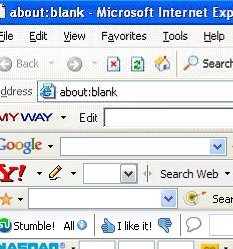Gmail Notifier in Vista…
Monday, September 1st, 2008My daughter asked me how to install Gmail Notifier on her new PC at school. Doing a little research, I made the following suggestions:
- You can download and install gmail notifier. It’s here. While google does not indicate it will work with Vista, browsing the web, you can see several people who indicate it does.
- You can download and install google talk as this page suggests. Google talk is a chat application. I find it unnecessry since I can chat on the google page. Why have an extra application taking up system resources?
- You can install pidgin as your IM client. Pidgin affords you ability to use multiple chat platforms including google talk. It also gives you alerts when email arrives. If you’re going to use AIM or MSN Messenger or Yahoo IM, you might as well install pidgin. It’s here. I’ve been using it for years and like it better than Trillian.
Any other suggestions?