How do I create a Virtual Desktop in Windows 7?
December 17th, 2010 by steveUsing Ubuntu has spoiled me. I love the multiple desktops it gives you and often use them for background tasks.
Windows 7 has no such provision, but Jason Stallings has written an application that does it quite nicely.
Here’s what it looks like when it’s running two virtual desktops.
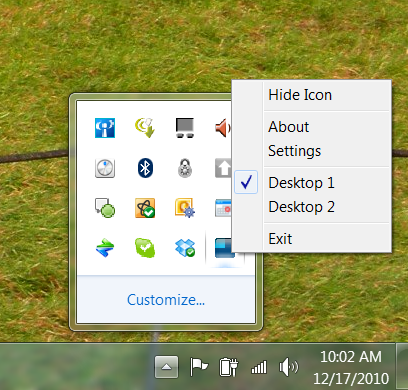
Jason’s work is here.
The only thing I don’t like about it is that, despite the fact that I have an i7 processor, there is sometimes what seems like a significant delay in screen writing when switching from one virtual desktop to the other. If an application is busy, it won’t show up immediately. Still, it’s handy for running background tasks that you don’t want on your desktop, but need to give periodic attention.
Tags: multiple windows

December 17th, 2010 at 5:33 pm
Amazing, people have access to a multitasking OS which allows them have to have as many applications running as their computer can handle. Each one will keep running even if minimized and any of them can be accessed via a simple keystroke pattern. But they want to scatter the applications to hidden desktops?
But anyway a lot of people seem to like Dexpot http://www.dexpot.de/index.php?lang=en